Dimension a Grid
Architectural
Add the module line spacing dimensions to a grid. When the module spacing is later changed, also the dimensions are changed automatically according to the changed module spacing.
- Select the grid.
- Move the cursor near the end grip point of a grid line. Select any module line in the
dimensioning direction.

- Right-click to open the context-sensitive menu.
- Select
 Add Grid
Dimensions.
Add Grid
Dimensions. - Select the location of the dimensioning line.
Move a Dimension Line
You can move a grid dimension from the grip point.
- Select the grid.
- Click the square grip point of the dimension.
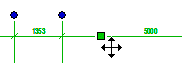
- Select the new location of the dimension.
Delete a Dimension Line
- Select the grid.
- Move the cursor near the square grip point of the dimension.
- Right-click to open the context-sensitive menu.
- Select
 Delete Grid Measure
Line.
Delete Grid Measure
Line.
