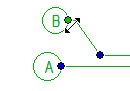Move the Grid Line Label
Architectural
You can move the label of a single grid line as follows:
- Select the grid.
- Move the cursor near the end grip point of a grid line.

- Right-click to open the context-sensitive menu.
- Select
 Move
Label.
Move
Label. - Click the new location.
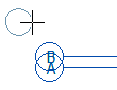
After this, you can move the label directly by its grip point.