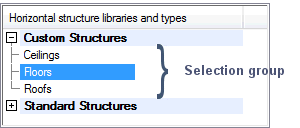Library Data of a Floor or Ceiling
Define the library data of the structure in the Properties dialog box.
Dialog Box Options
- Order
- The order number determines the order in which the thumbnails of structures are displayed in the floor or ceiling dialog box. The default structure is the one with the smallest order number.
- Type
- Select the type of the structure from the list.
- Active
- When this checkbox is ticked, the structure is available, and users can select it to be added in the selection dialog box.
- Selection Group
- Structures are grouped in the library according to the selection group. Enter the desired selection group in the text field.
- Name
- Enter a name for the structure in the text field.
- File
- Enter the name of the structure's model file in the text field. The file extension of the file must be .vxm. Information on the structure's layers and their properties is stored in the model file.
- Description
- Enter a description text in the field. The description will be displayed in the thumbnail image of the structure.

 If you wish to add a structure
under an existing selection group, make sure that the group is always written in exactly
the same way.
If you wish to add a structure
under an existing selection group, make sure that the group is always written in exactly
the same way.