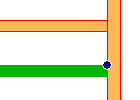Move the End of a Profile by a Grip Point
Architectural, Framer
You can move the end of a profile by the grip point. The reference point is at the location of the grip point. The cursor is locked to move in the direction of the profile by default. If you want to change the profile direction, release the cursor and indicate a new location.
- Select a profile.
- Click the profile end grip point.
- If necessary, release the cursor by pressing the F key.
- Click the new location.
If the profile end is connected to another profile, the grip point is red. You can still move the end of the profile from the grip point. When you click a new location for the profile end, you will be prompted: "Remove present joints?" Select Yes to remove the connection and move the profile end.
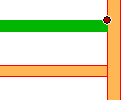
The grip point is blue when there is no connection.