WALL_TEE_TYPE Parameter
Architectural
Frame of walls with wood frames and sheathing can be trimmed either to the frame of the target wall or the sheathing, depending on the value of the WALL_TEE_TYPE basic project parameter. The parameter can have the following values: CLOSE, OPEN or OPEN_ALWAYS.
- CLOSE - The frame of the joining wall is always trimmed to the sheathing of the target wall.
- OPEN - The frame of an interior bearing wall is trimmed to the frame of the target wall, and the frame of an interior, non-bearing wall is trimmed to the sheathing of the target wall.
- OPEN_ALWAYS - The frame of an interior wall is always trimmed to the frame of the target wall, regardless of whether it is bearing or not.
- OPEN_INT - The frame of an interior wall is trimmed to the sheathing of an exterior wall and to the frame of an interior wall.
B = bearing wall
NB = non-bearing wall
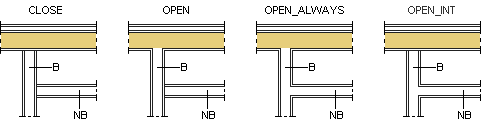
 Note
Note
- When the value of the WALL_TEE_TYPE parameter is OPEN_ALWAYS, you can define the cutting
line of the joining wall with the WALL_TEE_CLINE parameter. The parameter gets a line
depicting a layer of the target wall as a value. The meaning of the parameter is described
in the example below, in which the exterior wall has additional studs on the inner frame
surface. In figure (A) the value of the WALL_TYPE_CLINE parameter is INTERIOR, meaning that
the cutting line is the inner surface of the target wall's frame. In figure (B) the value of
the parameter is the inner surface of the additional studs (the name of the line depends on
customization).
F = exterior wall frame
N = additional studs
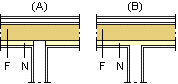
- When you edit the project parameters, select System parameters as the parameter group.
