0302 Free Notching of Beams
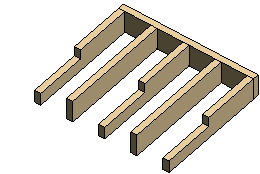
- Select Modeling | Connection |
 Joint
Joint  Profiles
Profiles
 Connection
Details.
Connection
Details. - Select the folder Notch / Free in the browser.
- Select 0302 Beam free notching.
- Select the pieces to be notched (A). Select the pieces one by one with the Ctrl key
pressed or use area selection.
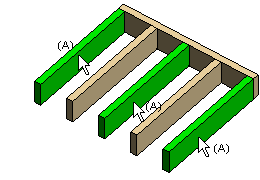
- Select Confirm.
- Click a notch edge point (B).
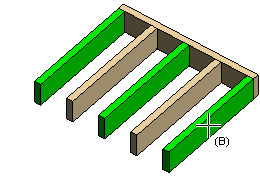
- Click the first direction point (C).
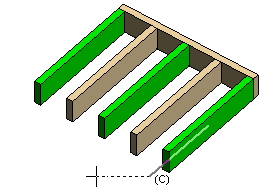
- Click a second direction point (D). The notch is created by sweeping the bottom edge
defined by the edge point and the first direction point in the direction determined by the
second direction point.
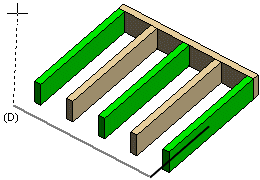
- Select Confirm.
