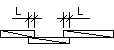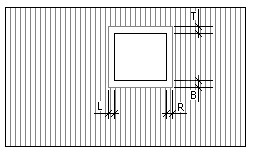Staggered Cladding Selection
Framer
Select the properties of the staggered cladding in the Staggered Cladding Selection dialog box.
- Start
- Select which board starts the cladding:
- Board above
- Select the cross section of the above boards other than the first or last one by clicking the Sel button. Select the cross section in the Properties dialog box.
- Overlap
- Type the value of overlap (L) in the text field.
- Board below
- Select the cross section of the below boards other than the first or last one by clicking the Sel button. Select the cross section in the Properties dialog box.
- End
- Select which board ends the cladding:
- Tolerances to opening edges
- Type the distance of the cladding from the opening edges in the Left (L), Right (R), Top (T) and Bot (B) text fields.