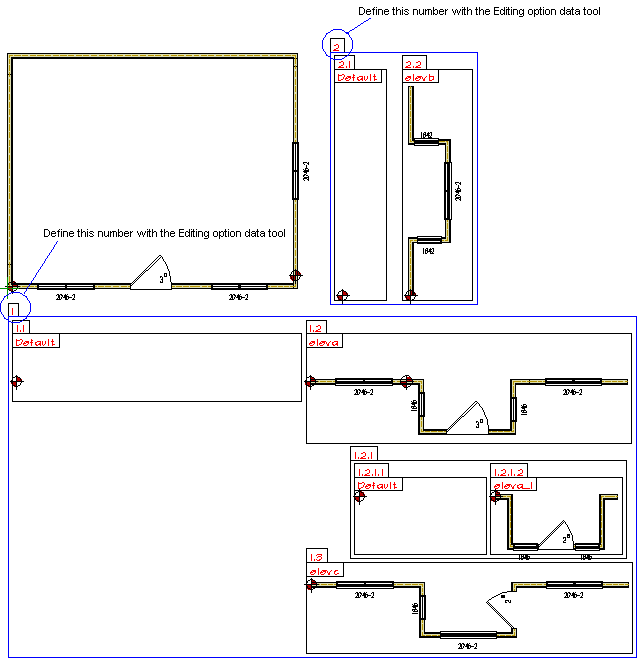Renumber Options
Option System
When you have defined a lot of options and sub options in the floor plan, it may be difficult
to discover which options and sub options belong together. You can make the connections
between the option boxes clearer by adding option numbers to the floor plan with the
Options | Advanced Options |  Edit Option Data
Edit Option Data 
 Renumber Options
function.
Renumber Options
function.
Before renumbering the options, define the main levels of options, that is the numbers of the option fences around the option boxes. Define the main level numbers with the Edit Option Data tool. Type the main level number in the Option Number field in the dialog box. When you renumber the options, the program will automatically add outline numbers to the options and sub options according to their hierarchy level.
 Note
Note
- The purpose of the numbers added with the renumbering tool is purely informative. They are not associated with the option numbers defined in the Options database.
- When you have added the outline numbers, you can hide/show the numbers in the floor plan
drawing with the Options | Advanced Options |
 Edit Option Data
Edit Option Data 
 Option Number Display
On/Off function.
Option Number Display
On/Off function.
In the figure below, the option fences around the option boxes have been highlighted with blue color.