Radius + Center
You can dimension the radius of an arc, and a circle, in a parallel projection.
You can also add a radius dimension in the way of the center point is marked, and the dimension starts from the center point. You can change the dimension properties before selecting the element to be dimensioned.
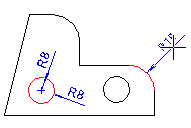
- Select Drafting | Dimensions |
 Fast Dimensioning >
Fast Dimensioning >  Radius + Center.
Radius + Center. - Select the dimension properties.
 Dimension Properties (2D)
Dimension Properties (2D) - Select a circle, or an circle arc.
- Add Radius - or Diameter dimension when adding a reference line.
 Dimension with Reference Line/Simple Dimension
Dimension with Reference Line/Simple Dimension - Click a position.
Note:
- If the dimensioning the radius fails in the projection of the model drawing, select Exact Silhouettes in the projection drawing properties.
