Moving a Line Point
You can change the length and direction of the line by moving the round grip points. You can change the geometry by moving the end or center point of a line.
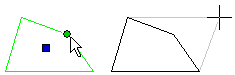
- Select a line.
- Click the grip point.
- Select the new location.
Stretching a circle changes the radius.
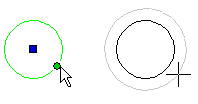
Stretching the center point of an arc changes the radius of the arc. The start and end points of the arc remain at their original locations.
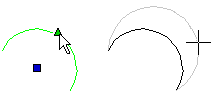
Note:
- Use the context-sensitive menu function Stretch, when you want to stretch several elements at once. Select the panels by limiting an area.
