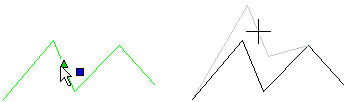Moving Freely from the Grip Point
You can move a line and the end points of connecting lines by moving the triangle shaped grip at the center point of the line.
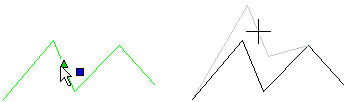
- Select a line.
- Click the grip point.
- Move the mouse.
- Select the new location.
You can move a line and the end points of connecting lines by moving the triangle shaped grip at the center point of the line.