Moving as a Bevel from the Grip Point
You can move the line as a bevel, or in the direction of the lines connected to its end points, by moving the triangle shaped grip at the center point of the line. The end points of the connected lines restrict the moving of the line.
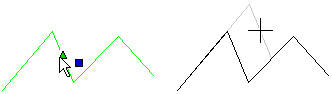
- Select a line.
- Activate the center point grip.
- Right-click to open the context-sensitive menu.
- Select Move as a Bevel.
- Move the mouse.
- Select the new location.
