Selecting the Reference Line and Reference Angle
Use this function to rotate an element in the direction of a separation angle, calculated as the difference between the angles of the first and second reference lines you selected. Use this function together with the Select Reference Line or Select Reference Line Using Two Points function.
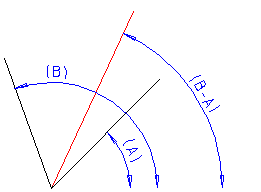
- Select the first reference line (A).
- Select the second reference line (B). The element will be positioned in the separation angle (B-A).
