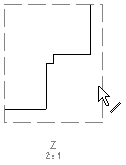Edit a Detail View
Change the scale and location of a detail view of the elements in a drawn drawing.
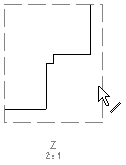
- Double-click inside the detail view, near the boundary.
- Define a new scale, if necessary.
- Click a new location of the detail view.
- Select Confirm.
Vertex BD 2023 (29.0)
Change the scale and location of a detail view of the elements in a drawn drawing.