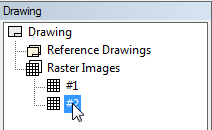Delete a Raster
Delete a raster image in the drawing window.
- Select the raster.
- Press the Delete key.
You can also delete the raster in the following ways:
- Select Drawing | Tools |
 Raster Images >
Raster Images >  Delete Raster Image.
Delete Raster Image. - Click the raster to be deleted.
Delete a raster image in the Drawing tree.
- Open
 Raster Images in the tree.
Raster Images in the tree. - Select the raster image.
- Select the context-sensitive function Delete.