Stack Data to the Transfer File of the Production Control System
Framer, Controlling Production Line
Connection to the production control system is an add-on option of the Vertex BD program.
When you create the transfer files, the panel data is displayed in the columns in the dialog box. It is possible to display the stack number of the panel in its own column. The columns displayed in the dialog box are defined in the production line's setup file (for example custom/setup/vxpdsetup.txt) with the keyword dialog_fields. You can add the Stack column to the dialog box by adding the number 17 to the keyword parameters:
dialog_fields= 2|4|7|8|11|3|5|14|17
Information about which stack the panel is in and more detailed information about the position in the stack is written to the transfer file when the setup file contains the keyword
sort_by_stack= 1
- Howick
- XML
- LightGaugeSteelCSV
Each panel is written into its own transfer file. The file name is of the format
S[stack number]_[row].[column]_[panel label].[file extension]
- S[stack number]
- [row] - The row number of the panel in the stack. In a horizontal stack, rows are numbered in the direction of the positive z-axis, in a vertical stack in the direction of the positive x-axis.
- [column] - The column number of the panel in the stack. In a horizontal stack, columns are numbered in the direction of the positive x-axis, in a vertical stack in the direction of the positive y-axis.
For example, the floor panel F6 in stack number 9 in the fifth row and second column:
S9_5.2_F6.xml
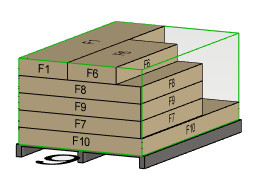
All Panels to One Transfer File
All panels are written into one transfer file in the order of the stacks when the production line setup file contains the keyword:
batch_print= 1
