Moving the Dimension Point
You can move the dimension point by moving the handle located in the start point or end point of the dimensioning line. The handle is also active when you select a line to be dimensioned. You can move the dimension point by moving the dimension figure or remaining the dimension figure at its original position. You can select a point or a line as a new element.
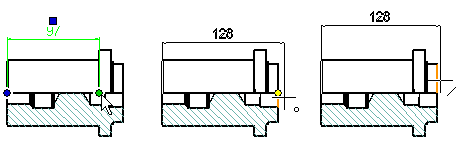
- Select the dimension.
- Activate the dimension point handle.
- Select either of the following from the context-sensitive menu:
- Move (text is moved). The dimension figure will also move.
- Move (text is not moved). The dimension figure will remain at its original location.
- Select a new point or a line.
 Note
Note
- If the dimension is connected at one end to a line and the new selected line is not parallel, there will be no connection.
