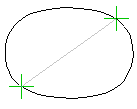Closed Spline (2D)
- On the
 tab, in the Lines
group, select
tab, in the Lines
group, select  Smart >
Smart >  Closed Spline - Vertex
G4, G4Plant
Closed Spline - Vertex
G4, G4Plant Line >
Line >  Closed Spline - Vertex BD, InD
Closed Spline - Vertex BD, InD Closed >
Closed >  Closed Spline - Vertex ED, HD
Closed Spline - Vertex ED, HD
- Select the line properties.
 Line Properties
Line Properties - Click the line's control points. Click at least 4 points but no more than 20 points for the curve.
- Select Confirm.
 You can click a diagonal by clicking two
points, if the points will not be at the same horizontal or vertical axis.
You can click a diagonal by clicking two
points, if the points will not be at the same horizontal or vertical axis.