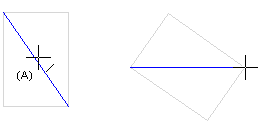Setting a Line Horizontal
When moving an individual line, you can rotate it into a horizontal orientation as follows:
- Select a line.
- Do either of the following:
- Select the square handle of the line.
- Open the context-sensitive menu by clicking the right mouse button and select Move. Click a reference point.
- Select
 Set
angle from the additional menu.
Set
angle from the additional menu. - Select
 Select reference
line and
Select reference
line and  Select
reference line and reference angle from the additional menu.
Select
reference line and reference angle from the additional menu. - Select the line you are moving as the first reference line (A).
- Select the Confirm function. The line rotates parallel to the X axis.