Edit Label from Handle
You can add a device label, fitting label and text label to the handles of the symbol.
The handles of the symbol become visible if you first select the symbol. You can also edit labels from the handles of a symbol.
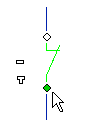
Add or edit the label as follows:
- Activate the symbol (macro) handle:
 Text Label
Text Label Device Label
Device Label Contact label (ED)
Contact label (ED) Connector label (HD)
Connector label (HD)
- Do either of the following:
- Click the grip point.
- Select the Edit handle function from the context-sensitive menu.
- Select the label from the standard texts or type the label in the window.
- Select OK.
 Note
Note
- You can also edit the label by double-clicking the text, or you can select the text and
the handle function Edit.
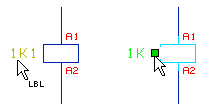
- You can move the label position later as an ordinary text. You can select the location point of the text or click a new position for the text. Before clicking the text position, you can set the text to the desired angle with an auxiliary function.
- You can also move the text by changing the text location point.

