Delete a Reference Drawing and a Projection
General
- Use this function to delete a reference drawing from a drawing or a projection from a model drawing.
Delete a reference drawing
- Select Drawing | Tools |
 Reference Drawings >
Reference Drawings >  Delete.
Delete. - Select the reference drawing or drawings you want to delete.
- Quit by pressing the Esc key.
Use the drawing feature tree to delete a reference drawing
- Open
 Reference Drawings.
Reference Drawings. - Select a reference drawing.
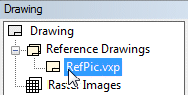
- Select the context-sensitive function
 Delete.
Delete.
Delete a model drawing projection
- Select the projection to be deleted.
- Do either of the following:
- Select Projection | Edit |
 Delete.
Delete. - Select the context-sensitive function
 Delete.
Delete.
- Select Projection | Edit |
