Edit a Part in an Assembly
In the assembly, you can open the part or an subassembly to the same working window to edit.
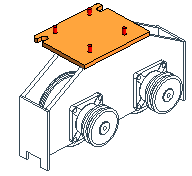
- The rest of the geometry of the assembly is displayed around the part.
- The feature history of the part selected to edit is displayed in the assembly tree.
- You can edit the existing features of a part and model new ones.
 Before selecting the part to edit, or after that, you can hide if necessary from the assembly, parts or sub assemblies that are not needed when editing. The edited part can be seen better this way.
Before selecting the part to edit, or after that, you can hide if necessary from the assembly, parts or sub assemblies that are not needed when editing. The edited part can be seen better this way.
- Click the part to be edited from the working window or the assembly tree.
- Select the context-sensitive function Edit.
- Edit the part as following:
- Edit the existing geometry of the part.
- Click the face or line on the part, and select the context-sensitive function
 New sketch on the Face, Parallel, Angle or Advanced. You can use the other geometry of the assembly to assist when drawing the sketch. Draw the sketch and determine the operation to be performed on the sketch.
New sketch on the Face, Parallel, Angle or Advanced. You can use the other geometry of the assembly to assist when drawing the sketch. Draw the sketch and determine the operation to be performed on the sketch. - Save the part. Select
 Vertex, and select
Vertex, and select  Save.
Save.
- Cancel the last-selected function by pressing the Esc key.
- Do either of the following:
- Exit part's editing mode back to the assembly by selecting the OK function. If the part has been edited, it will be saved. The part's thumbnail image is updated. The part's weight calculation is updated automatically, if you have earlier performed the weight calculation of the part.
- To discard the changes, click Cancel.
Note:
- Hide parts in the assembly pressing the H key, or by the Hide function in the assembly tree. There is no need to interrupt the function for hiding. An alternative method of hiding parts is to select one or more parts that you want to remain visible from the assembly model, and then select the context-sensitive function Hide Others.
- You can later restore the parts by using the context-sensitive function Restore All. Both of the Hide functions are also available when a part has already been selected for editing.

