Edit a Constraint in a Drawing
Edit dimensions defined for the elements, radius, angle and distance dimensions.This function can be used to change the radius, angle and distance dimensions defined between the elements.
- Select the dimension for the change. Edit only one dimension at a time.
- All the elements affected by the same radius or distance dimension will be changed at once.
- The elements connected to a geometric constraint cannot be reselected.
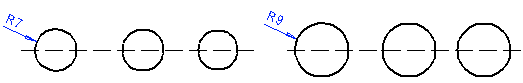
- Select the dimension to be edited.
- Do either of the following:
- Edit the dimension value on the mini toolbar.
- Select Properties from the context-sensitive menu, and edit the value in the Text editing box.
For the lines is defined the equal distance. Move distance constraint.
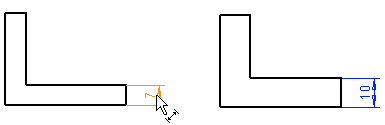
Note:
- If the parallel projection is a group in the drawing, press the Alt key and double-click the dimension.
