Weld Parts Together in 3D
You can attach parts in an assembly to each other by adding a weld. You can add an angle weld, filling the gap between parts. You can add a butt weld between planar faces.
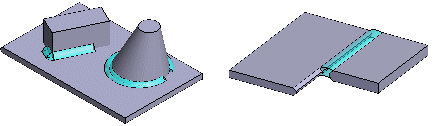
One or more welds added to an assembly form a part with external references to the existing geometry of the assembly. The part will be indicated in the assembly tree with the  label. You can rename the label.
label. You can rename the label.
An assembly may contain several Weld parts. You can add one or several welds to a single part.
Weld Elements
In order to create a weld, you must select the welding plane and the sweep line. The way the welding plane is defined depends on the selected weld type. The selected weld shape determines the shape of the cross section. The weld is created by sweeping the cross section along the sweep line. Depending on the shape of the groove, the shape of the cross sections varies, and the number of cross sections can be increased.
The length of the weld is determined by the length of the selected sweep line. You can adjust the weld length by defining a start point and end point for the weld from the sweep line. You can create a circumferential weld.
An angle weld's direction is determined by the right-hand rule. The thumb points in the direction of the selected base plane's normal, and the direction of the fingers in the fist determines the direction of the weld along the selected sweep line.
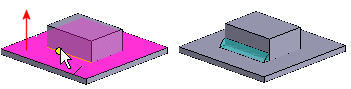
Edit and Delete Welds
You can edit the weld data by selecting a weld part for editing. You can also remove or add an new weld using the functions in the dialog box.
Data Collected on a Drawing
Welds are displayed in black in cross sections. The weld part label used in the assembly tree will be added to the drawing as the feature data. Weld data is not collected on a parts list.
Welding List
You can automatically print a welding list of an assembly. The weld data defined in the item data, for example dimensions, material, length, method, filler material and inspection is collected to the list. The welding list is created by collecting a parts list from the weld subassembly selected for editing.

