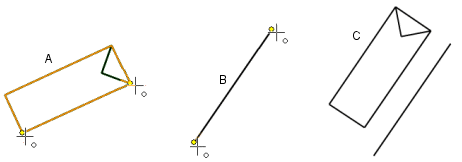Select Reference Line and Reference Angle
Use this function to rotate an element in the direction of a separation angle, calculated as the difference between the angles of the first and second reference lines you selected.
- Select the group (A).
- Select the context-sensitive function Move.
- Click a reference point from the group.
- Select the auxiliary function
 Set angle.
Set angle. - Select
 Select Reference Line and Reference Angle.
Select Reference Line and Reference Angle. - Click the direction (B).
- By selecting
 click two points from the group (A).
click two points from the group (A). - Click two points from the reference geometry (B).
- Click the location for the group.
A = group to be moved
B = reference line
C = position of the group after clicking the reference line.