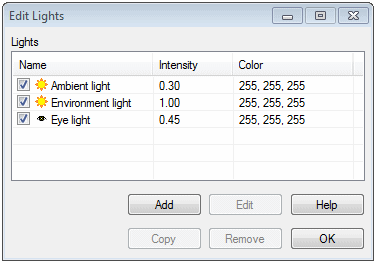Light Table Editing Functions
Rendering
- Turn Light on/off
- Lights that are on are indicated with checkboxes
 . Turn off the light by clearing the check box
. Turn off the light by clearing the check box  .
. - Add
- Add a light to a model, define the light properties.
- Edit
- You can select a light for editing by first selecting the light from the table, and then clicking the Edit button. Edit the light properties in the dialog box.
- Copy
- Select a light from the table and click the Copy button.
- Delete
- You can delete a light by selecting the light from the table and clicking the Remove button.