Add a Surface Imperfection Symbol
Add a surface imperfection symbol to a drawing. Before adding the symbol you can adjust the properties in the preview, or by selecting an auxiliary function.
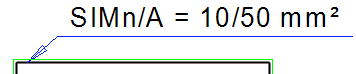
- On the
 tab, in the Mechanical group, select Notes, and select
tab, in the Mechanical group, select Notes, and select  Surface imperfection.
Surface imperfection. - Define the surface symbol data in the dialog box.
- Select OK.
- Do either of the following:
- Select a line, to which the surface symbol will be connected.
- You can add a general surface symbol by clicking the working window area, instead of a line.
Dialog Box Options
Type
Select from the list or type the desired character string in the text field. You can add special characters by pressing  .
.
Value
Enter the amount of surface defects or the lenght. You can add special characters by pressing  .
.
Unit
Select from the list or type the desired character string in the text field. You can add special characters by pressing  .
.
Note:
- Select General symbol if you want to create a marking without a reference line.
