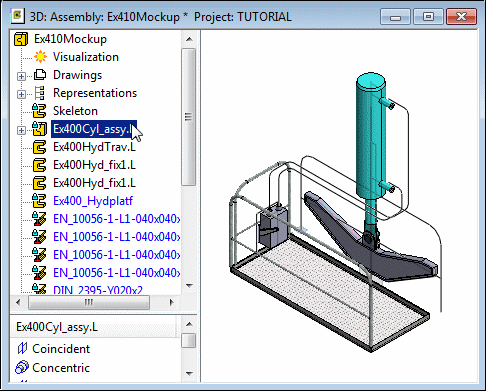Preview a Part or Subassembly
By previewing a part or subassembly you can easily see its position and geometry. Select either a part or subassembly from the assembly tree, and the related geometry will be highlighted in the model.
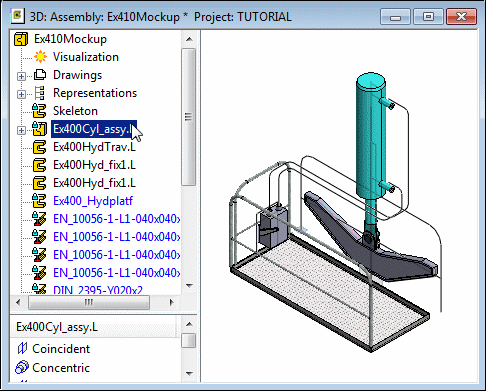
Vertex G4Plant 2023 (29.0)
By previewing a part or subassembly you can easily see its position and geometry. Select either a part or subassembly from the assembly tree, and the related geometry will be highlighted in the model.