Delete an Edge Point
You can delete points from the structure's edge line. If the layers of the structure have been expanded, you can delete a point from the edge of the selected layer.
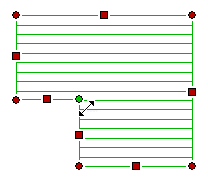
- Select the structure.
- If necessary, select the layer in the model.
- Move the cursor near the round grip point.
- Right-click to open the context-sensitive menu.
- Select
 Delete
Point.
Delete
Point.
 Note
Note
- You can delete a hole from the structure by deleting its edge points.
