Trim an Edge to a Line/Surface
Architectural, Framer
You can trim the edge of a horizontal structure to the line or surface of another object. If the layers of the structure have been expanded, you can trim the edge of the selected layer. If you want to trim to a surface, activate the 3D model of the building.
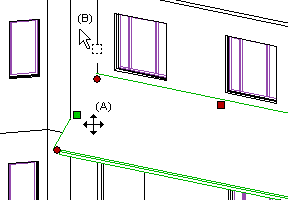
- Select the structure.
- If necessary, select the layer in the model.
- Move the cursor near the square grip point of the edge (A).
- Right-click to open the context-sensitive menu.
- Select
 Trim
Edge.
Trim
Edge. - Select the surface or line (B).
