Move the End of a Wall by the Grip Point
You can move the free end of a wall by the grip point. The length and/or direction of the wall change.
If the end of a wall has been fixed with a dimension constraint, or it has been connected to another wall, it cannot be moved by the grip point. The grip point at the end of a wall is red when the end is connected to another wall.
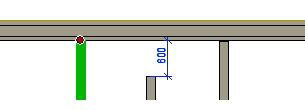
The grip point is blue when there is no connection.
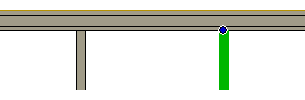
- Select a wall.
- Click the wall end grip point.
- Click the new location.
Note:
- When the offset is selected with the cursor thus that the wall is almost in a horizontal or vertical position in the 2D drawing or in the top projection of the 3D model of the building, the program suggests the wall to be aligned precisely horizontal or vertical, for example:
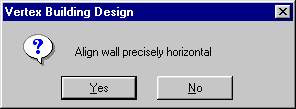
- You can remove the connection between walls by using the function Delete a Wall End Connection.
