Move the Selected Edge Only
You only move the edge of the selected wall volume by selecting the appropriate function in the context-sensitive menu of the middle grip point.
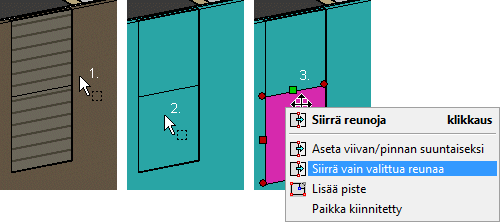
- Select a wall.
- Select the wall volume.
- Activate the middle grip point of the edge by moving the cursor close to the point.
- Right-click to open the context-sensitive menu.
- Select
 Move
Selected Edge Only.
Move
Selected Edge Only. - Select the location. The edge of the adjacent wall volume will not move.
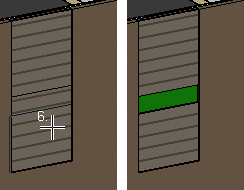
- Quit by pressing the Esc key.
