Edit Lights in the Object Tree
Rendering
Edit lights in the object tree as follows:
- Open the object tree branch
 Rendering.
Rendering. - Do either of the following:
- Double-click the name of the light, and edit the properties in a dialog box.
The light icon indicates whether the light is on or off (gray). You can set the light on/off by editing the properties.
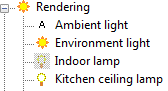
Ambient Light and Eye Light Properties
- Select a light, right-click to open the context-sensitive menu, and select Delete.
- Double-click the name of the light, and edit the properties in a dialog box.
