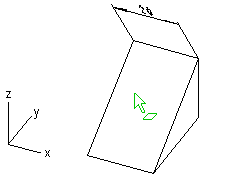Projection plane of dimension
This function can be used to define the plane in the direction which the dimension and dimension lines will be set in the model. You can select one of the following as the projection plane:
- XY - Sets the dimension and the lines on the xy plane.
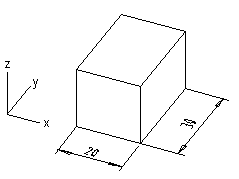
 If the dimension cannot be set in
the projection plane you selected, the program will automatically use the XY, XZ or YZ
plane instead. For example, if you select the XY plane as the projection plane and the
direction of dimensioning is the z axis, the dimension cannot be added to the XY plane.
The program will use the XZ projection plane instead.
If the dimension cannot be set in
the projection plane you selected, the program will automatically use the XY, XZ or YZ
plane instead. For example, if you select the XY plane as the projection plane and the
direction of dimensioning is the z axis, the dimension cannot be added to the XY plane.
The program will use the XZ projection plane instead. - XZ - Sets the dimension and lines on the xz plane.
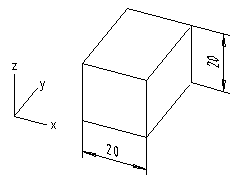
- YZ - Sets the dimension and lines on the yz plane.
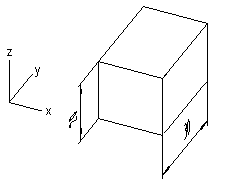
- Free - Sets the dimension and lines on a plane formed by three points: the start and end
point and the insertion point of the dimension.
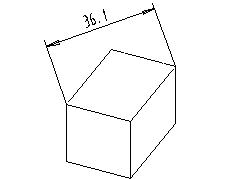
- Planar surface - Sets the dimension and lines on a plane that is in line with a surface
clicked on the projection. Before selecting the points for the dimension, click the
appropriate surface in the projection.

- Plane normal - Sets the dimension and lines on a plane that is perpendicular to a surface
clicked on the projection. Before selecting the points for the dimension, click the
appropriate surface in the projection.