Selection Assistant
You can use the selection assistant to select a building component behind other geometry.
- Stop the cursor at the point where the building component is located. The cursor shows the selection assistant symbol
 .
.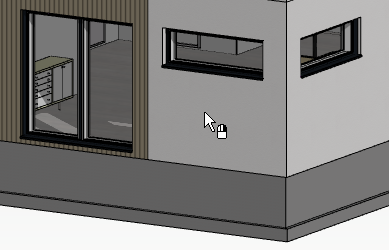
- Right-click to open the context-sensitive menu. The program opens a list of building components at the cursor position.
- Move the cursor in the list, and the program marks the building component activated in the list in the model.
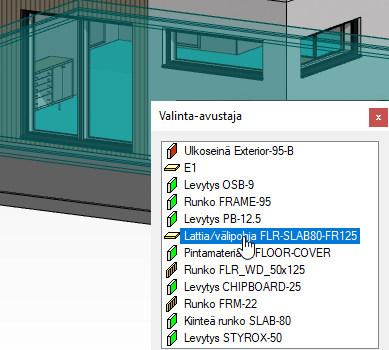
- Select the part by clicking the left mouse button in the list.
Note: The presentation of the building component behind other geometry in the model is affected by the graphic setting Highlight alpha blending. In the example figure above, the setting has a value of 50. With a value of 0, the geometry in front covers the selected building component:
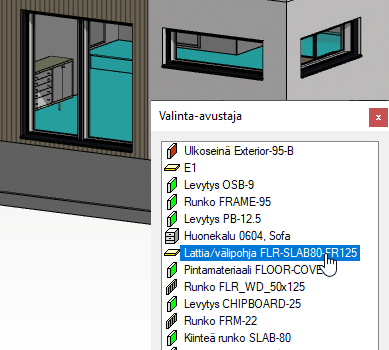
Note: You can change the activation delay of the selection assistant as follows:
- Select
 >
>  Preferences >
Preferences >  Drawings, Models.
Drawings, Models. - Select the Usage tab.
- Change the value of the Assist activation delay [ms] setting.
