Priority of Libraries in the Library List
You can change the order of the libraries in the library list by defining a priority for them. Define a priority for each library in the library list. The priority appears differently depending on the library:
- Libraries that have their own interface for editing the library and selecting components, such as floor, ceiling and roof libraries. The order is displayed in the dialog box.
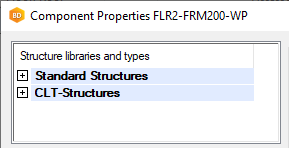
- Other libraries. The order is displayed in the right side browser pane when the libraries are sorted by the Priority column.
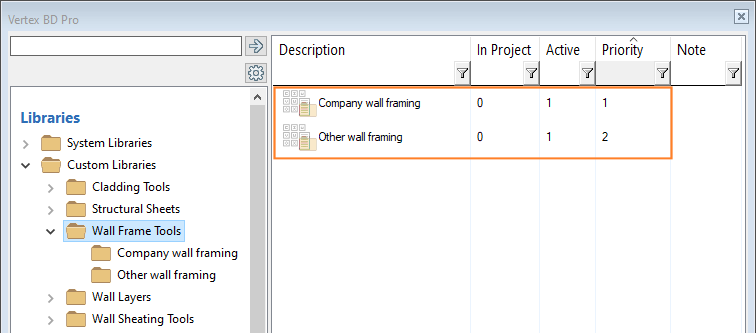
Set priorities as follows:
- Open the library browser by selecting System | Libraries |
 Libraries.
Libraries. - Select the folder System Libraries or Custom Libraries.
- Select the library type, for example Walls. You will see the libraries in the right side browser pane. The Priority column defines the order of the libraries.
- Select a library.
- Right-click to open the context-sensitive menu.
- Select Properties.
- Change the value in the Priority field.
The default library is the one with the highest priority (smallest number in the Priority field).
- Confirm by clicking OK.
Note:
- System tab is only available if you are a system administrator.
