Edit the Default Frame Origin
Select the default origin to be edited by clicking the line of the effect area.
You can edit the default origin’s directions of effect, structure types and visibility in different drawing-model pairs by selecting Properties from the context-sensitive menu.
You can edit the area of effect by moving the grip points.
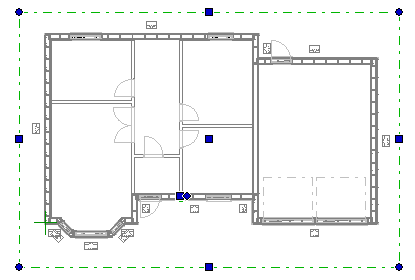
You can edit the location and direction of the starting point from the grip points.
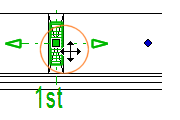
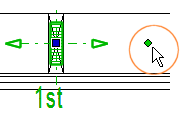
Note: Regenerate parts after editing.
