Set the Default Frame Origin
You can use the default frame origin to help align frame structures on walls, floors, ceilings, and roofs.
The default frame origin defines the location of the first part of the structures. This is the first stud on the walls, the first joist on the floor and ceiling structures, and the first truss or rafter on the roofs. The parts are distributed from the starting point in both directions according to the spacing of each structure.
The default origin only affects:
- inside the selected area
- in the selected direction
- for the selected structure types
- on the selected floors
Set the default origin before adding parts to structures. Set the default frame origin as follows:
- Select Modeling | Panel |
 Wall >
Wall >  Set Default Frame Origin. The Default Frame Origin Properties dialog box opens.
Set Default Frame Origin. The Default Frame Origin Properties dialog box opens. - In the dialog box, specify which directions and structure types are affected by default origin.
- Directions - Select either of the following:
- Only set direction - For example the x axis direction:
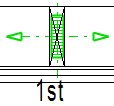
- Set and perpendicular - For example the x axis direction and y axis direction:
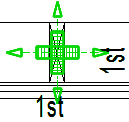
- Only set direction - For example the x axis direction:
- Affected structures - Select the structure types that will be affected by the default origin.
- Set Visibility - Display the starting point in those drawing-model pairs that you want the default origin to affect. Drawing-model pairs are grouped by the floors of the building in the dialog box. The drawing-model pair in which the original geometry of the starting point is, is greyed out. You cannot change the visibility in this drawing-model pair. Select the other drawing-model pairs in which the geometry of the starting point will be shown.
- Directions - Select either of the following:
- Define the effect area by clicking the points of the line that limits the area. You can easily determine a rectangular area by selecting the end points of the diagonal.
- Select Confirm.
- Click a start point.
- Click the direction of effect. Lock the cursor, and click a point in the desired direction from the starting point.
The program adds a symbol to the starting point and marks the boundaries of the selected target area.
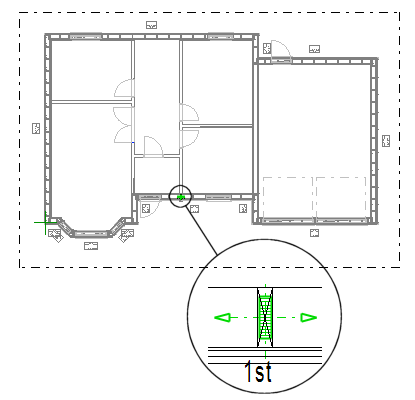
Add parts to structures after setting the default frame origin.
