Editing the LOG Profile Library
The available log profiles are defined in the Log cross section library. You can add new cross sections to the library or edit existing ones as follows:
- Select System | Libraries |
 Profile >
Profile >  Edit Cross Sections.
Edit Cross Sections. - Select Log as the cross section library from the list.
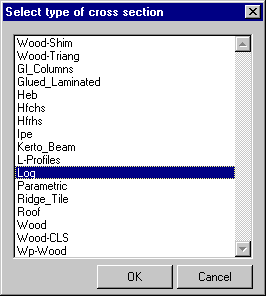
- Select Cross section library from the menu.

A cross section library is a database that you can edit in the database view. You can add a new cross section to the library by copying and editing the data of an existing cross section.
- Remember to add the dimensions of the cross section to the cross section parameter library. Select the Cross section parameter library function from the menu.
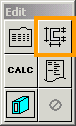
- The parameter library opens for editing in the database view. The database view will display the labels and dimensions of the cross sections.
- Move the cursor over the row containing the code of the cross section you just added. Type the width, height and riser dimensions of the cross section in the text fields.
 Note
Note
- System tab is only available if you are a system administrator.

