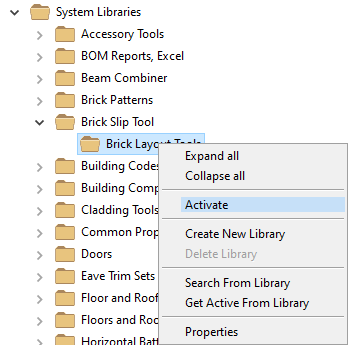Pattern Design Tool
Pattern Design Tool
Pattern Design Tool is an add-on option of the Vertex BD software.
The pattern design tool is a framing tool that allows you to generate bricks according to different patterns. It can also be applied to the laying of other similar parts on a flat surface. You can show the bricks in the panel drawing and collect them in an Excel report.
You can add a pattern design tool to the cover or siding layer of a structure. There are two different types of patterns: area patterns and edge patterns. You can select an edge pattern for the edges of an area or opening. It is a good idea to first divide the layer so that the area and edge patterns match.
- Brick Layout Tools - Pattern design tools that you can select for a layer in a structure.
- Cladding Patterns - Brick patterns that can be created with the tools.
- Cladding Bricks - Brick components used in the patterns.
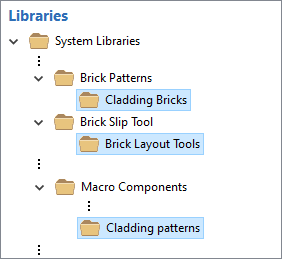
If necessary, enable the library Brick Layout Tools by activating it.