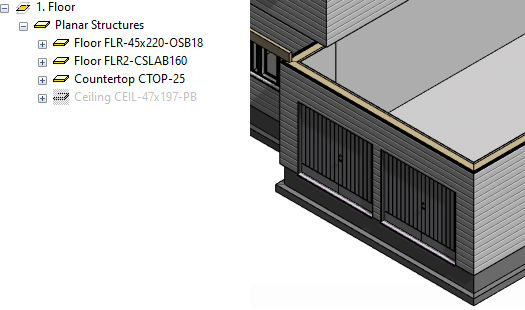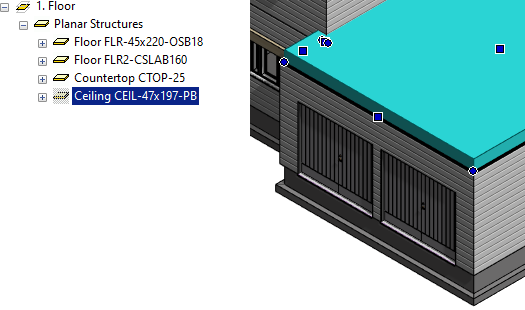Display a Hidden Object in the Model
When you select a hidden object in an object tree, its geometry is highlighted in the model with a selection color. When you move the cursor over the area of the model window, the object marking is lost and its geometry is again hidden.
Hidden objects are shown in gray color in the object tree.