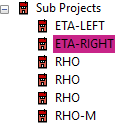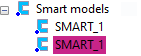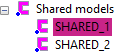Object Tree Markings
Colors are used in the object tree to visualize the object status.
Blue background
Selected objects are shown with a blue background in the object tree.
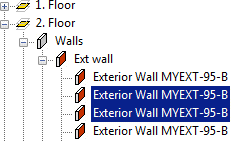
Gray text
Hidden objects are shown in grey text.
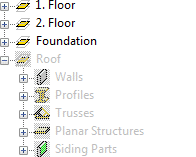
Blue text
Objects whose geometry is not available in the active working window are shown in blue text. The geometry exists only in the drawing or model of the active drawing-model pair or in some other drawing-model pair. For example:
- The geometry of cladding parts are not presented in the floor plan.
- Room geometry is not presented in the model.
- The geometry of objects in the framing model is not presented in the architectural model.
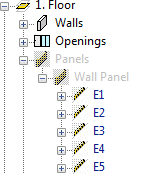
Gray light icon
The light icon indicates whether the light is on or off (gray).
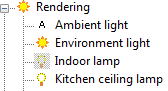
The up-to-dateness of a sub project, smart model or shared model
If the sub project, smart model or shared model is not up-to-date, it is highlighted in a different color in the object tree.