Change a Sub Model
Sub Projects
You can replace a sub model added to the main model's drawing-model pair with another sub model. This will also remove references to the original sub model from the main model's other drawing-model pairs.
- Select the sub model to be changed.
- Select another building from the list in the Properties group on the Sub Project tab.
The list collects all buildings from the local building archive, except for smart models and shared models.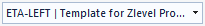
The subbuilding is located in the same place as the original subbuilding.
You can also change a sub model in the following way:
- Select the sub model to be changed.
- Right-click to open the context-sensitive menu.
- Select
 Change Sub Model.
Change Sub Model. - Select the sub model and the drawing-model pair in a dialog box.
- If necessary, select an auxiliary function.
- Select the location of the sub model.
