Shared Model
Sub Projects
The shared model is a feature of the Sub Projects add-on option. Shared model refers to sharing the geometry of the entire building as a reference for different designers. You can use it in parallel design:
- Several designers are designing the same building at the same time.
- A separate shared model is created for each design area from the building.
The main designer creates the necessary shared models from the building. Each designer takes care of the design of their own area. The shared model is its own separate building, which the designer can open and make the additions required by their own design area. The main model and the shared model can be designed at the same time: if there are changes to the main model, they can be updated to the shared model.
- Only objects added to the shared model are copied to the main model. You should not make any other changes to the shared model, as they will not be transferred to the main model.
- The objects in the main model at the time of sharing belong to the main model. They cannot be converted to objects that can be edited in a shared model.
- The buildings are stored in the DesignStream data management system. The designer can open the shared model directly from the DesignStream system and check it into the system after editing. The Vertex DesignStream data management system is a separate product that requires customer-specific fitting.
- Network server installation, where the company’s common building archive is on the server. The designer can open the shared model directly from the building archive and save the changes made.
- One user installation, where the building archive is not centralized, but the buildings are saved on each user's own computer. The main designer compresses the shared model and delivers it to the designer as a VXZ file.
Shared models created from the building are displayed in the object tree under the heading Shared models.
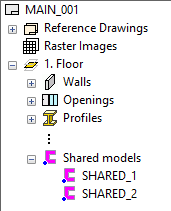
The basic geometry (lines, dimensions, hatches, texts) added to the shared model will not be copied to the main model. However, you can create a geometry group from the basic geometry elements, in which case they will be copied to the main model.
- You cannot create a new shared model from a shared model.
- No support for the option system.
