Log in to Sync
Vertex Sync
To log in to the Vertex Sync service, you need the organization ID, Vertex ID and password, and a one-time code from the authenticator application if two-factor identification is enabled. You can only log in from one Vertex BD installation to one organization.
First, set up the organization and restart the program. Then sign in to Vertex Sync with your Vertex ID.
- Select Archives | Vertex Sync |
 Sign in.
Sign in. - Enter the organization label.
- If necessary, select the others settings. You can edit the settings later.
- Confirm by clicking OK.
- Restart Vertex.
- Select Archives | Vertex Sync |
 Sign in.
Sign in. - Enter your Vertex ID (email) and password.
- Accept the terms and cookie settings.
- If two-factor authentication is used for login, enter a one-time code from the authenticator application.
Once you are logged in to Vertex Sync, the status bar displays the organization name and username.
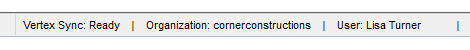
You are logged in as long as the service refresh token is valid, even if you close the Vertex BD program. The refresh token is valid for 8 hours.
Note: You can enable the two-factor authentication by modifying your Vertex account settings. You can edit the settings from either Vertex Sync or MyVertex.
Log out of Sync
Select Archives | Vertex Sync |  Sign Out.
Sign Out.
