Notifications
Vertex Sync
You can receive notifications about actions taken by other users, for example reserving a building and creating a new revision.
To enable notifications, follow these steps:
- Open the notifications in one of the following ways:
- Select Archives | Vertex Sync |
 Notifications.
Notifications. - Open the hidden icons in the taskbar, click the
 Vertex Sync Workspace icon, and click Show notifications.
Vertex Sync Workspace icon, and click Show notifications.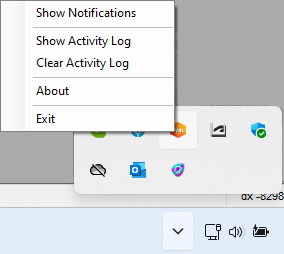
- Select Archives | Vertex Sync |
- Select the Settings tab.
- Clear Mute notification popups.
- Select the notifications you want to receive. In the list, select either Enabled or Disabled option for different notification types. By default, all types are enabled.
You can see the notifications for the active types on the New tab.
