Upload Progress Window
Vertex Sync
When the program starts the upload to Vertex Sync, a window will open in the lower right corner of the screen showing the progress of the upload. A new window opens for each upload process. You can continue to work while the upload is in progress.
You can close the window when the process is finished or canceled.
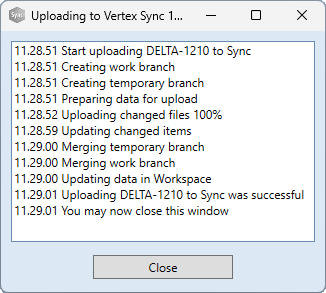
When the upload is in progress, the Cancel button is displayed in the window to cancel the upload.

An ongoing upload process is automatically canceled if a new upload is initiated for the same building and a new progress window is opened.
