Clip by Plane
You can clip a space object by a plane, for example by the surface of a wall, floor, or roof. The plane can be any surface in the model.
- Select a space object.
- Do either of the following:
- Select Space | Connections |
 Clip by Plane.
Clip by Plane. - Right-click to open the context-sensitive menu and select
 Clip by Plane.
Clip by Plane.
- Select Space | Connections |
- Click the surface. The part of the spatial object in the direction of the plane normal remains.
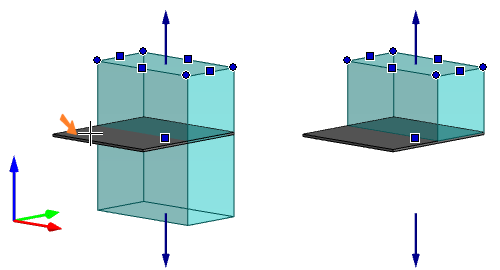
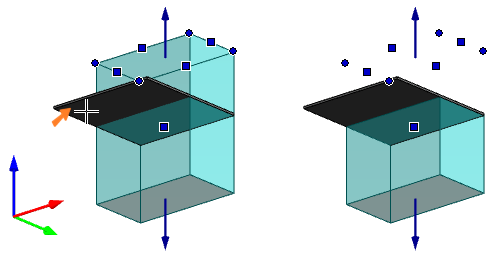
Note: You can only click one surface. A joint is not created between the space and the surface.
