Changing the Direction of an Oblique Connection Line
You can change the direction of a connection line horizontal, vertical or straighten the line direction. Change the direction with the handle function. You can also remove the bevel using one of the following handle functions.
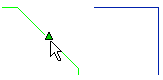
Change the direction of an oblique connection line as follows:
- Select the oblique connection line.
- Activate the center point handle of the connection line.
- Select one of the following:
- Select the context-sensitive menu function Straighten.
- Select the context-sensitive menu function Rotate to Horizontal.
- Select the context-sensitive menu function Rotate to Vertical.
