Cable Types
- On the
 tab, in the Databases
group, click
tab, in the Databases
group, click  Cables.
Cables.
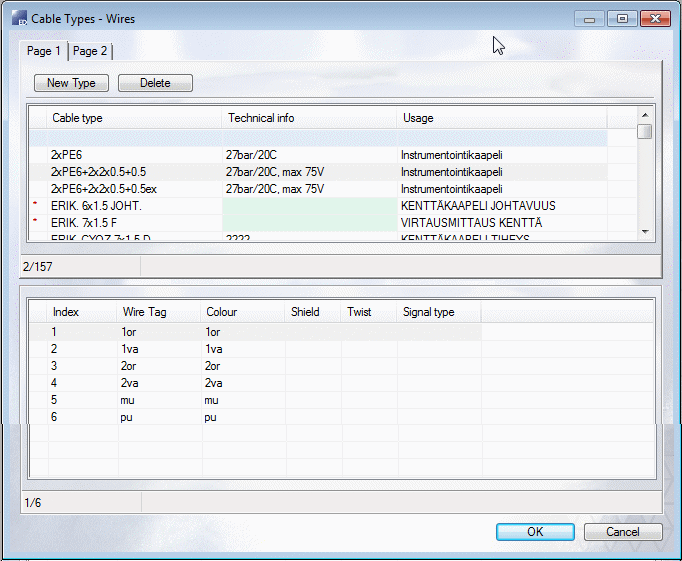
- .
- The cable database contains information about the available cables and wires.
- Add, modify or delete cable data in the database.
- Select OK.
Edit database.
- Add new cable type. Select New Type.
If you want to use the data of an existing cable as a base, search the desired cable first with the context sensitive menu function Find. After that, click the New Type button. The program copies the cable data and wire structure to the new cable.
- If you want to edit cable data of certain type, search the cable first with the context sensitive menu function Find and edit data in the database view.
- You can remove a cable from the database by clicking the Delete button.
- Save by clicking OK.
 Note
Note
- It is possible to add data of cable structure, sheathing and twist definitions to the cable wire. This data is needed in the graphic cabling drawings. This feature is implemented as customer fittings.
